11/22/2021
 Offline
OfflineGood afternoon!
I’m trying to read data from Minebea OPC UA Server. I made simple OPC UA client on C# and see that OpcAttribute is byte[24].
But I don’t understand how convert it from byte array to real meaning.
——————————————————-
using (var client = new OpcClient(“opc.tcp://localhost:4840”))
{
client.Connect();
var node = client.BrowseNode(OpcObjectTypes.ObjectsFolder);
OpcValue weightArray = client.ReadNode(“ns=3;s=s1.CurrentWeight”, OpcAttribute.Value);
var weightValueRank = client.ReadNode(“ns=3;s=s1.CurrentWeight”, OpcAttribute.ValueRank);
var weightDataType = client.ReadNode(“ns=3;s=s1.CurrentWeight”, OpcAttribute.DataType);
var weightArrayDimensions = client.ReadNode(“ns=3;s=s1.CurrentWeight”, OpcAttribute.ArrayDimensions);
var weightDescription = client.ReadNode(“ns=3;s=s1.CurrentWeight”, OpcAttribute.Description);
var weightNodeCategory = client.ReadNode(“ns=3;s=s1.CurrentWeight”, OpcAttribute.NodeCategory);
byte[] byteWeight = (byte[])weightArray.Value;
var generalWeight1 = client.ReadNode(“ns=3;s=s1.CurrentWeight”);
foreach (int i in byteWeight)
{
Console.WriteLine(“weightArray = {0}”, i);
}
Console.WriteLine(“weightValueRank = {0}”, weightValueRank);
Console.WriteLine(“weightDataType = {0}”, weightDataType);
Console.WriteLine(“weightArrDim = {0}”, weightArrayDimensions);
Console.WriteLine(“weightDesc = {0}”, weightDescription);
Console.WriteLine(“weightNodeCategory = {0}”, weightNodeCategory);
}
——————————————————-
Bellow is a result
weightArray = 180
weightArray = 200
weightArray = 118
weightArray = 190
weightArray = 159
weightArray = 191
weightArray = 88
weightArray = 57
weightArray = 180
weightArray = 200
weightArray = 118
weightArray = 190
weightArray = 159
weightArray = 191
weightArray = 0
weightArray = 0
weightArray = 0
weightArray = 0
weightArray = 0
weightArray = 0
weightArray = 0
weightArray = 0
weightValueRank = -1
weightDataType = ns=3;i=55
weightArrDim = null
weightDesc = Defines the current value that is measured at the sensor at the current timestamp. Might be a highly fluctuating value.
weightNodeCategory = 2
——————————————————-
11/22/2021
 Offline
OfflineThanks for the reply, Randy!
I found the link with description about Node ns=3;i=55, but still don’t have any progress in getting valuable result.
Scales Data Types Weight Type | OPC UA Online Reference (opcfoundation.org)
WeightType 


The fields of the WeightType DataType are defined in the following table:
| Name | Type |
|---|---|
| WeightType | Structure |
| gross | Double |
| net | Double |
| tare | Double |
The representation of the WeightType DataType in the address space is shown in the following table:
| Name | Attribute |
|---|---|
| NodeId | ns=1;i=55 |
| NamespaceUri | https://opcfoundation.org/UA/Scales |
| BrowseName | WeightType |
| IsAbstract | False |
| SubtypeOf | AbstractWeightType |
05/30/2017
 Offline
OfflineThe WeightType is a SubType of Structure with 3 fields.
When you read a Subtype of Structure you get a wrapper called ExtensionObject which has the DataType Encoding Id and the Value encoded as an array of bytes.
It is appears your client library is returning an array of bytes because it does not know how to decode WeightType Structure.
In this case, the Structure is encoded as 3 LSB first IEEE doubles so you could manually decode it easily with BitConvertor.ToDouble(). However, most client libraries have a way to generate DataType serialization code from a NodeSet.
Which client library are you using?
11/22/2021
 Offline
OfflineHi!
I’m using Opc.UaFx.Client just because I found simple example of connection to OPC Server on the Internet.
And didn’t find any simple example how to use original Opc.Ua.Client.
Also I downloaded a lot of projects UA-.NETStandard from gitHub but without documentation it very difficult to use.
05/30/2017
 Offline
OfflineYou will need to contact the makers of Opc.UaFx.Client and ask them how to handle custom structures.
The NETStandard documentation comes in the form of examples.
Other libraries (Unified, Softing) have tools that ingest a NodeSet and generate code to de-serialize the structure.
You can also write the de-serialization code manually if you have to.
02/24/2014
 Offline
OfflineThis looks like a server conforming to “OPC 40200 – UA CS for Weighing Technology 1.00” specification.
I have tested our QuickOPC .NET client toolkit (https://www.opclabs.com/produc…../downloads ) on latest OPC Interoperability Workshop with a server that supported this companion spec, and it worked fine, including some special cases (something with abstract types was that?) that other client libraries struggled with.
Loading a NodeSet is not necessary in our case, the library will read the datatypes from the server, and return the structures basically as a dictionary with keys corresponding to structure field names.
You can test it out also without any programming using the OpcCmd tool (which is written with QuickOpc) from https://kb.opclabs.com/Tool_Do…..md_Utility , and a command like
uaClient read endpointUrl nodeId
11/22/2021
 Offline
OfflineGood afternoon!
Thanks for the help!
So, before I was able to read data from the node, but the result data was wrong.
OpcValue weightArray = client.ReadNode(“ns=3;s=s1.CurrentWeight”, OpcAttribute.Value);
byte[] byteWeight = (byte[])weightArray.Value;
According to the WeightType structure in the post above, I see that the “gross”, “net” and “tare” are 3 double variable in byte[24] array.
I tried to read these variables using BitConverter, but I got wrong data because of not correct value of BitConverter.IsLittleEndian property.
if (BitConverter.IsLittleEndian)
Array.Reverse(byteWeight);
Without reverse, BitConverter reads the data correctly.
Example
double doubleValue1 = BitConverter.ToDouble(byteWeight, 0);
double doubleValue2 = BitConverter.ToDouble(byteWeight, 8);
double doubleValue3 = BitConverter.ToDouble(byteWeight, 16);
Console.WriteLine(“doubleValue1: {0}, doubleValue2: {1}, doubleValue3: {2}”, doubleValue1.ToString(), doubleValue2.ToString(), doubleValue3.ToString());
And result is
doubleValue1: 0.189, doubleValue2: 0.189, doubleValue3: 0
Now I want to write similar code by using Opc.Ua.Client library instead of Opc.UaFx.Client library.
Where can I find description of methods for the original Opc.Ua.Client library?
1 Guest(s)




 Log In
Log In Home
Home




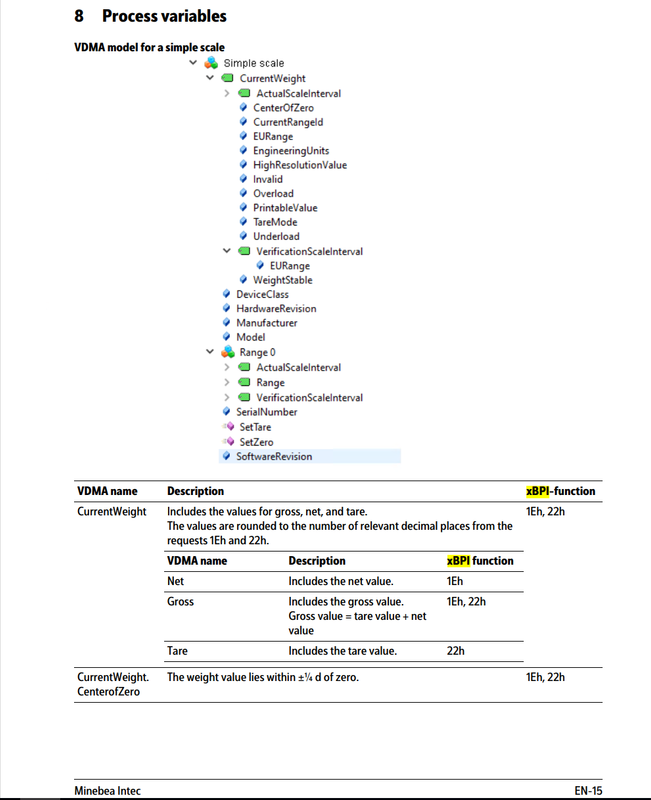



 Usage Policy
Usage Policy